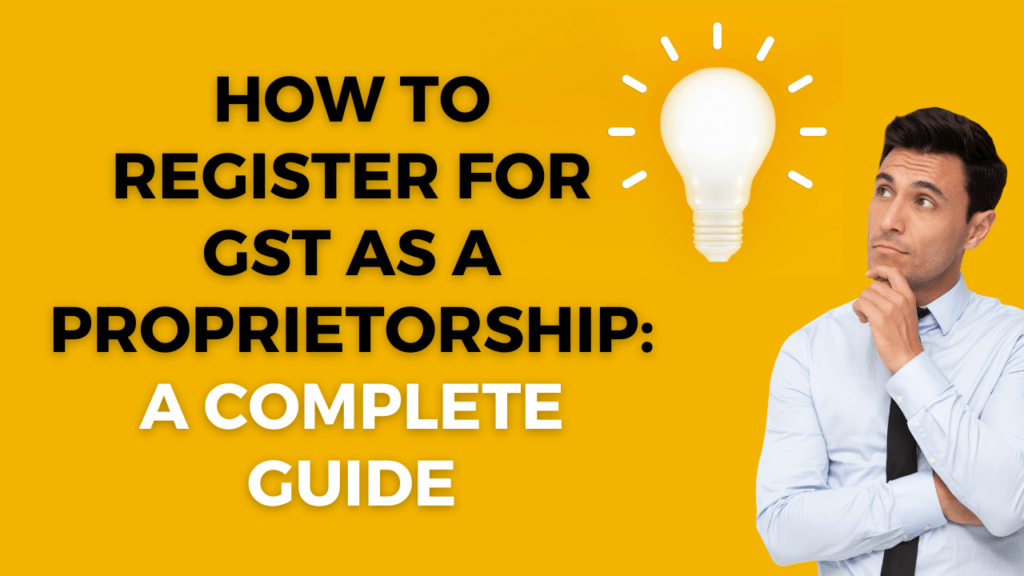If you are a business owner operating as a proprietorship in India, it is important to register for Goods and Services Tax (GST) as it is mandatory for businesses with an annual turnover above a certain threshold. Registering for GST will ensure that you comply with the tax laws and avoid any penalties or legal consequences. Here is a complete guide on how to register for GST as a proprietorship:
Step 1: Determine Eligibility
Before proceeding with the registration process, ensure that you are eligible for GST registration as a proprietorship. Your business must have an annual turnover exceeding the threshold limit set by the government, which is currently Rs. 20 lahks for most states. However, the threshold limit may vary for certain states, so it is crucial to verify the exact limit applicable to your region.
Step 2: Gather Required Documents
To register for GST as a proprietorship, you will need to gather certain documents and information. These may include:
1. PAN card: Provide a copy of your Permanent Account Number (PAN) card to the proprietor.
2. Aadhaar card: Submit a copy of the Aadhaar card of the proprietor.
3. Address proof: Provide documents such as a rent agreement, electricity bill, or property tax receipt as proof of business address.
4. Bank account proof: Furnish a copy of the first page of your bank passbook or a bank statement to validate your business bank account.
Step 3: Access the GST Portal
To begin the registration process, visit the official GST portal at www.gst.gov.in. Click on the “Services” tab and select “Registration” from the drop-down menu. Then, click on “New Registration” to proceed.
Step 4: Fill in the Details
You will need to fill in various details about your business, including the legal name of the proprietorship, PAN number, email address, and mobile number. Ensure that the information provided is accurate and up to date.
Step 5: Verify Mobile Number and Email Address
After filling in the details, you will receive an OTP (One-Time Password) on the mobile number and email address provided. Enter the OTP to verify your contact details.
Step 6: Provide Business Information
Next, you will be required to provide additional information about your business, such as the address, nature of business, and date of commencement.
Step 7: Upload Documents
Upload the scanned copies of the documents mentioned above as per the specifications provided on the GST portal. Ensure that the documents are legible and in the required format.
Step 8: Submit the Application
Carefully review all the information provided and the documents uploaded. Make any necessary corrections if required. Once you are satisfied, apply.
Step 9: Application Processing
After applying, it will go through a verification process. You may be required to provide additional documents or information if requested by the authorities. The processing time can vary, but you can track the status of your application on the GST portal.
Step 10: GST Registration Certificate
Once your application is processed and approved, you will receive a GST registration certificate containing your unique Goods and Services Tax Identification Number (GSTIN).
It is important to note that GST registration must be completed within a specified time frame to avoid any penalties. Once registered, it is essential to comply with the GST regulations, maintain proper records, and file regular returns.
By following this complete guide, you can successfully register for GST as a proprietorship and ensure your business operates following the legal requirements.